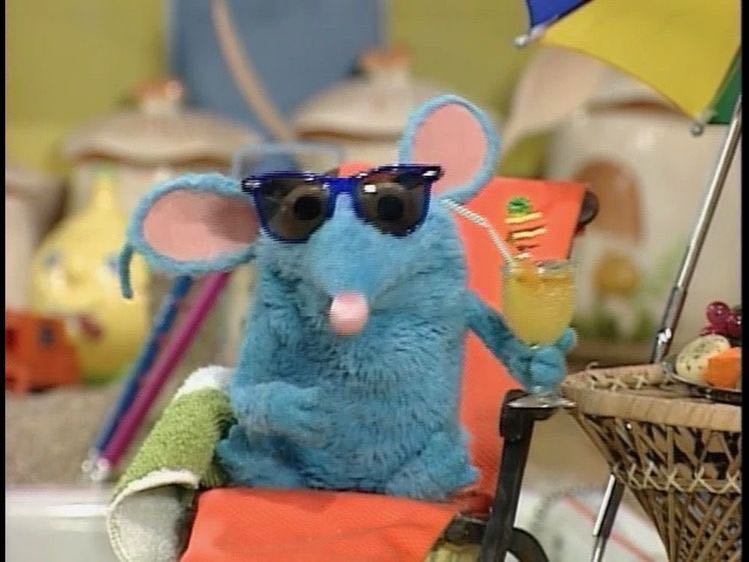티스토리 뷰

체이닝
여러 메소드들을 체인처럼 묶어 선택한 엘리먼트에서 차례로 실행되게 함.
예시:
$("#p1").css("color", "red").slideUp(2000).slideDown(2000);
체이닝 된 메소드들이 수십개로 늘어나서 가독성이 힘들어진다면 줄바꿈을 해도 된다.
$("#p1").css("color", "red")
.slideUp(2000)
.slideDown(2000);
<장점>
- 체이닝을 이용하면 같은 셀렉터를 한번 이상 쓰지 않아도 된다.
- 코드가 짧아진다.
탐색
위의 체이닝은 하나의 엘리먼트에서 연속된 효과를 주었으나
탐색은 도중에 대상을 바꿀 수 있게 한다. 한 엘리먼트에서 원하는 엘리먼트를 찾아나가는 것이다.
바로 원하는 대상을 적어버린다면, 나도 몰랐던 같은 이름의 엘리먼트가 겹쳐 적용될 수 있으니
꼬임을 방지하기 위해 깊이 들어가 특정하는 것이다.
예시:
$(selector).find('selector to find');
find() 말고도 다양하다.
제이쿼리 공식 사이트를 참고하자.
https://api.jquery.com/category/traversing/
Traversing | jQuery API Documentation
Create a new jQuery object with elements added to the set of matched elements. Add the previous set of elements on the stack to the current set, optionally filtered by a selector. Add the previous set of elements on the stack to the current set. Get the ch
api.jquery.com
제이쿼리 공식 홈페이지 https://api.jquery.com/find/
TutorialRepublic https://www.tutorialrepublic.com/jquery-tutorial/jquery-chaining.php
GeeksforGeeks https://www.geeksforgeeks.org/jquery-chaining/
생활코딩 https://opentutorials.org/course/53/47
틀린 정보를 알려주세요
반응형
'Basic_Studies > jQuery' 카테고리의 다른 글
| [jQuery] 클릭 시 맨 위로 가지 않게 하기 (0) | 2020.08.17 |
|---|---|
| [jQuery] this 쓰는 이유 (0) | 2020.06.19 |
댓글
반응형
공지사항
최근에 올라온 글
최근에 달린 댓글
- Total
- Today
- Yesterday
링크
TAG
- 자바스크립트
- 10989 파이썬
- 리액트 스크롤
- dvd 효과
- 글래스모피즘 구현
- Til
- NextJS
- bs4 크롤링
- 백준 10989 파이썬
- 파이썬 정렬
- nextjs 스크롤
- 파이썬 flask
- 글래스모피즘 애니메이션 구현
- nextjs 파라미터 넘기기
- 카페음료테스트
- react router
- 화이팅
- css 글래스모피즘
- 리액트 라우터
- 리액트 컴포넌트
- 리액트
- 움직이는 글래스모피즘
- nuxt 공식문서 한글
- 파이썬 크롤링
- next.js 리다이렉트
- nuxt 공식문서
- getserversideprops redirect
- vscode venv
- css marquee
- 리액트 파라미터 넘기기
| 일 | 월 | 화 | 수 | 목 | 금 | 토 |
|---|---|---|---|---|---|---|
| 1 | 2 | 3 | 4 | 5 | ||
| 6 | 7 | 8 | 9 | 10 | 11 | 12 |
| 13 | 14 | 15 | 16 | 17 | 18 | 19 |
| 20 | 21 | 22 | 23 | 24 | 25 | 26 |
| 27 | 28 | 29 | 30 |
글 보관함