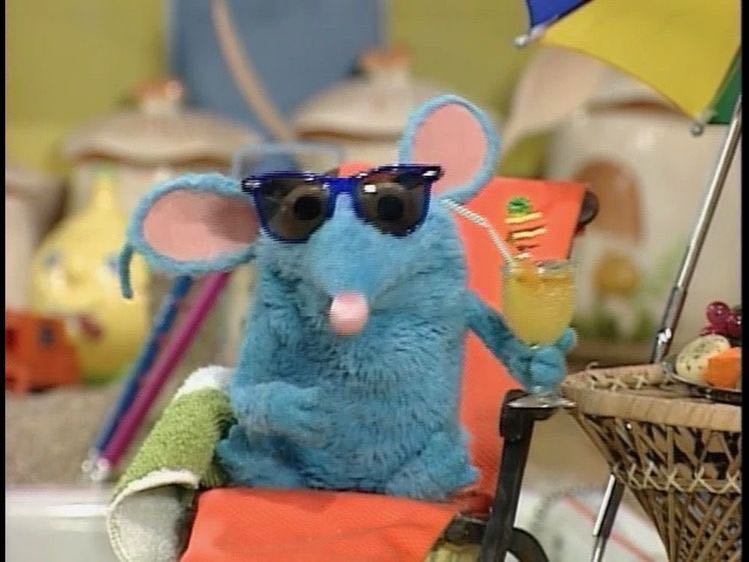티스토리 뷰
일단 구현에 의의를 두고…. 이걸 적어도 되는지 의문이긴 한데
빠르게 구현하고자 하는 사람들을 위해 기록해봅니다.
아래와 같은 것을 구현 해 볼 것인데… 우선 여기서 쓰는 marquee 태그는 아주 생소하다고 생각이 들 수 있습니다.
그만큼 이젠 안쓴다는 뜻임ㅎ
제대로 쓰고 싶으면 자바스크립트를 써보아요~

간단하니, 코드에 주석으로 설명을 대신하겠습니다.
import styled from "styled-components";
const GlassIndex = () => {
return (
<GlassWrap>
<TypoWrap>
<!— 텍스트는 그냥 원하는 만큼 만들어주세요. 2개 이상 만드실거면 h1대신 다른 태그를 사용해주세요. —>
<h1>GLASSMORPHISM</h1>
</TypoWrap>
<!— Circle이 돌아다닐 영역. 이곳의 background는 transparent인데, 위의 타이포를 통과하는 느낌을 주기 위해 처리했습니다. —>
<GlassContainer behavior="alternate" direction="down" width="100%" height="100%">
<marquee behavior="alternate" direction="left" width="100%" height="100%">
<Circle />
</marquee>
</GlassContainer>
</GlassWrap>
);
};
export default GlassIndex;
const GlassWrap = styled.div`
position: relative;
width: 600px;
height: 100vh;
background: linear-gradient(to right, #4568dc, #b06ab3);
h1 {
color: #fff;
font-size: 80px;
}
`
const TypoWrap = styled.div`
display: flex;
flex-direction: column;
top: 0;
left: 0;
position: absolute;
z-index: 1;
width: 100%;
height: 100%;
`
const GlassContainer = styled.marquee`
position: absolute;
z-index: 8;
width: 600px;
height: 100vh;
margin: 0 auto;
background: transparent;
`
const Circle = styled.div`
z-index: 999;
width: 200px;
height: 200px;
border-radius: 50%;
background: rgba(255,255,255,0.2);
backdrop-filter: blur(5px);
-webkit-backdrop-filter: blur(5px);
`언제 글이 사라질지 모르겠음...
그냥 참고만 해주세요ㅠㅎ
반응형
'Basic_Studies > CSS' 카테고리의 다른 글
| [CSS] 그라데이션(그라디언트) 줄 있는 것 처럼 보이는 문제 해결 (2) | 2022.07.14 |
|---|---|
| [Tailwind.css] 무한으로 이어지는 슬라이더 구현하기(feat.리액트) (0) | 2021.10.06 |
| [CSS] 글씨에 그라데이션 적용하기 (2) | 2021.01.31 |
| [CSS] 마스크 느낌 주기 (0) | 2021.01.18 |
| [CSS] 반응형 단위 정리(vh, em, rem 등) (0) | 2020.08.27 |
댓글
반응형
공지사항
최근에 올라온 글
최근에 달린 댓글
- Total
- Today
- Yesterday
링크
TAG
- Til
- 움직이는 글래스모피즘
- 파이썬 크롤링
- bs4 크롤링
- nextjs 스크롤
- vscode venv
- getserversideprops redirect
- 파이썬 정렬
- 파이썬 flask
- 리액트
- 백준 10989 파이썬
- dvd 효과
- css marquee
- nextjs 파라미터 넘기기
- 화이팅
- css 글래스모피즘
- 카페음료테스트
- 자바스크립트
- 글래스모피즘 애니메이션 구현
- 10989 파이썬
- nuxt 공식문서
- react router
- next.js 리다이렉트
- nuxt 공식문서 한글
- NextJS
- 리액트 컴포넌트
- 리액트 스크롤
- 리액트 라우터
- 리액트 파라미터 넘기기
- 글래스모피즘 구현
| 일 | 월 | 화 | 수 | 목 | 금 | 토 |
|---|---|---|---|---|---|---|
| 1 | 2 | 3 | 4 | 5 | ||
| 6 | 7 | 8 | 9 | 10 | 11 | 12 |
| 13 | 14 | 15 | 16 | 17 | 18 | 19 |
| 20 | 21 | 22 | 23 | 24 | 25 | 26 |
| 27 | 28 | 29 | 30 | 31 |
글 보관함